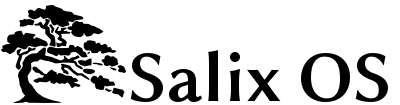 |
Linux distributions + Slackware >
(on Wikipedia)
https://distrowatch.com/table.php?distribution=Salix
https://www.salixos.org/
- http://guide.salixos.org/
- https://sourceforge.net/projects/salix/lists/salix-main
- https://docs.salixos.org/wiki/Install_from_a_USB_stick
-
https://docs.salixos.org/wiki/How_to_install_Salix_Live_on_an_USB_key
—
-
2016-10-14 – Salix Xfce 14.2 DVD ISO (i586/i686, 32-bit)
- Nevermind, I’m going to Porteus
-
2015-05-07 – Salix64 Openbox 14.1 CD ISO (x86_64, 64-bit)
- Bootup failure.
- 2016-03-27 – boot-repair probably would have fixed this, if I knew about it back then.
-
2013-12 – (version not recorded)
- Bootup failure.
-
2010-11-10 – 13.1.1 (LXDE installation disk)
- Bootup failure.
TODO – Salix Openbox 14.1 CD ISO (i486 & i686, 32-bit) ∞
For desktop install, just to avoid the GTK shit.
2016-10-14 – Salix Xfce 14.2 DVD ISO (i586/i686, 32-bit) ∞
Apparently their Openbox isn’t for a Live medium.
—
- TODO – Check for eCryptfs support
- TODO – Check for Btrfs support
-
TODO – What other software do I need? Check (and update) /tag/linux-software+live
2015-05-07 – Salix64 Openbox 14.1 CD ISO (x86_64, 64-bit) ∞
—
-
No eCryptfs support that I can see.
- It probably exists in the Slackware repositories though, just not on the LiveUSB.
—
Ooh, it has an Openbox ISO – www.salixos.org/download.html#openbox
I see no requests for btrfs or ecryptfs packages. I don’t see a way to check what packages they have. I hope Slackware supports these and therefore Salix does.
-
Simple, boring bootup preload.
- Later, I figured this to be a RAM-copied boot
- Good screen size, etc.
- I did an auto-install on my entire HDD.
- Can’t summon up a second TTY, which sucks!
-
Can’t find its packages on USB
- Cannot select another method after trying USB, must restart the install!
- CD/DVD as a package location failed, which is expected.
- Pre-mounted might work.
- Ooh, Btrfs is on the liveUSB, in full.
- Manually mounted one of my disk partitions to get to my original
.iso.. ugh, I shouldn’t need to do this. - What the fuck, I was accidentally installing onto my USB drive!
-
Now I can switch to another TTY. Wtf..
Second attempt ∞
- Re-prepared the LiveUSB.
-
No TTY2 (etc) when prompted for the auto-install.
- Ye gods, that’s dangerous.
- This is absolutely essential for a user to double-check that the correct hard drive is being obliterated.
- I did the auto-install stuff.
- It detected the packages on the USB stick this time.
- There’s an obnoxious flickering during the file copy.
- I selected
1600x1200x64k. I see no way to test this before rebooting. - Hibernation would need
resume=/dev/sdxbut I don’t have another TTY to learn which is my swap partition. -
LILO failed, recommends an edit of
/etc/lilo.confand reinstallation.
Either FIX-TABLE or IGNORE-TABLE must be specified
Ignore would be -P ignore
-
Rebooting onto the HDD fails, as expected.
I’m unwilling to continue, because I don’t have my chroot notes any more.
I expect a distribution to have bootloader magic. This experience will now rule out Slackware.
2013-12 – (version not recorded) ∞
-
The installer sucks. The Salix installer is the classic Slackware amateur-night.
- It can’t even find its own files, to begin the install.
- Can’t switch to another console to look through /mount
/dev/sdb1worked, and then I left the following prompt empty.- liloconfig exploded with a failure, and I wasn’t allowed to re-run it. I had to complete the install process and
liloconfigmyself.
- It was all a waste, because it seems that XFS isn’t valid for
/boot - I manually backed-up
/boot, then reformatted it ext4, but it didn’t work. I got lots of 99s. I had to do a complete reinstall. - vga=34d works, but there’s a border.
- lilo – resume=/dev/sda9
-
liloconfig won’t take vga=34d, but the boot screen will, although it’s larger and with a border.
FAIL:
kernel panic mounting foot fs (ext4)
2010-11-10 – 13.1.1 (LXDE installation disk) ∞
(2010-11-10 Linux testing nightmare)
I abandoned this because I couldn’t get all my fancy Ruby stuff to work.
- Wow, very verbose boot screen
- Has a nice simple “FULL” install.
- 1600x1200x64k LILO won’t work.
- It asks to enable num lock, yay!
- Overall very pleasant install, except for being asked to pick a keymap. That’s a very big list. Yes I could type the first letter to hop down some more, but it would be nice to have a smaller default list that I can press enter on.
- LILO failed – 343 – 1400x1050x8 worked. I was pretty conservative.
- beautiful GUI login
- LXDE tools, with Openbox?
- Gslapt looks great
-
simple link to install codecs
- plus it offers to seppuku after completion!
Midori fix:
Tools > Extensions: [x] shortcuts
Tools > Customize Shortcuts
- next/prev tab =
C-tab,S-C-tab -
quit =
S-C-Q
—
- There’s no volume control? I have to use
alsamixerat the commandline. I’m expecting a tray volume control. -
The true console logout doesn’t clear the screen.


I’m working recently with Salix 14.2. I’m mostly into Puppy Linux Slacko, but wanted a backup system in case new Slacko upgrades don’t appear. So I installed Salix 14.2.
I didn’t have any real issue with the install. It didn’t have a lot of options about what to install, so I just checked “Full,” assuming that it’s a light distro anyway. It did let me pick what partition to install it in, whether to format or not, and gave me the option to install or not install the LILO boot loader. I chose not, assuming that when I booted back into Slacko I could run the GRUB4DOS utility and it would amend the grub boot file to include Salix. It did, and I was able to boot into Salix. Interestingly, I’d tried an antiX 17 install first. GRUB4DOS found it, made an entry into the Grub boot file for it, but It couldn’t actually boot it. But Salix worked.
I like the setup of Slacko, though I know of people who feel put upon be what seems to them a retro design. I find it functional, so I worked to see if I could get Salix functionally similar. I was able to find rox in the package installer so I installed that. I used the rox pinboard setup (as Puppy does) to give me a way to set background images and even icons if I wanted them.
I found wbar in the slackbuilds archive, as “sourcery” the slackbuilds manager is included in Salix and shows in the menu system. So I installed wbar through the slackbuilds, as I used it as a handy launcher in Puppy and have grown to like it.
I was missing the handy disk icons that Puppy uses to help keep track of what disks (or partitions) I have, and which are mounted. Plus Puppy will bring up an icon when I plug in CDs or DVDs, and USB drives. It makes it easy to mount and unmount them.
For Salix, I came close by finding a dockapp in the package manager called “wmudmount” which would handle CD and USB mounting without me having to resort so some manual method of finding out what device the system assigned to each device. This of course necessitated a window manager that could handle dockapps. The default Salix installed was XFCE4. I don’t know if that has a dock or not, but since I’m much more familiar with Fluxbox and ICEWM, I switched to ICEWM, which was in the package manager.
ICEWM doesn’t actually have a dock, but does have a file called “winoptions,” which lets you configure a dockapp so that it basically still works as if it was in a dock. USB/CD problem solved.
But wmudmount wouldn’t properly handle system drives. Turns out a utility called “gmountman” does, and it was also in the package manager. It can even run as a tray utility. It shows all user available drives/partitions, and allows the user to mount or unmount them and “open” them with a file manager of any choice. When it mounts the drives, it shows the mount point so you can work with the mounted volumes with any utility you want.
All that was left that I found really useful about Puppy was that the Slacko version had a tray app that would give volume control of the alsa mixer right from the tray. Turns out this is done with a tray app called “retrovol,” and sure enough it was in the Salix package manager. So I installed that, and used the ICEWM “startup” file to start all the stuff I wanted, included the rox pinboard, wbar, gmountman, wmudmount, and retrovol. Doesn’t perfectly look like Slacko, but works much the same, only without using so much memory the way Slacko does. Then again, Salix doesn’t provide the handy “Frugal” installs, but does have a pretty small disk footprint. It just must have a partition to install in, which Puppy doesn’t require.