disambiguation: Apples, the food.
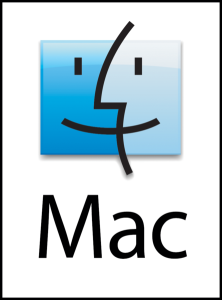 |
(on Wikipedia)
https://www.apple.com/
That’s nice. The operating system itself is garbage, and the applications are junk. The interface is complicated and clumsy and slow. This, in comparison with Winblows, is pretty bad.
Much of this page is very dated. For more recent stuff, see macOS
- aka Mac, OSX
- I probably meant macOS
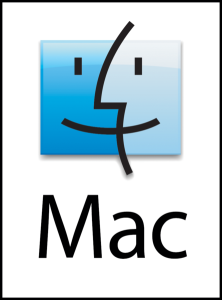 |
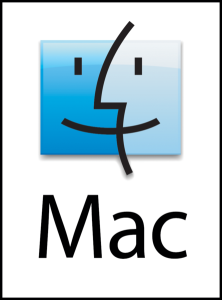 |
 |
-
2006-04-11 – Has anyone else noticed that the OSX “spinner” (or is that in Safari?) looks a whole lot like the Otis logo?
- Specifically the United Technologies [ 1 ] logo.
Old software ∞
Items which had continued to be updated have been moved to macOS. Some items in that list might still apply to old Apples; I don’t know.
–
Misc – Dead/archived ∞
-
Wineskin
- Abandoned, website gone and last updated 2015-11-04 and the author is inactive.
- was http://wineskin.urgesoftware.com/
- https://sourceforge.net/projects/wineskin/
- fork with fixes: https://sourceforge.net/u/must21de/wineskin/ci/master/tree/
- A list of software was at https://web.archive.org/web/20051126221818/http://www.versiontracker.com:80/macosx/
- was web.archive.org/web/20120327225430/http:portingteam.com/
-
https://web.archive.org/web/20130430025022/http://unsanity.com/ (free products, commercial products)
- Silk
— Enables the Quartz text rendering and smoothing introduced in Mac OS X 10.1.5 in all Carbon applications. This means antialiased text in Netscape, Mozilla, and many others. Why wait for developers to update their Carbon applications when you can get the silky smooth text everywhere, right now? Moreover, it can substitute one font with another in your applications, change the theme font (the font used to display menus, window titles, and other interface elements). - Application Enhancer (APE)
— A system used in our and third-party products that helps them to enhance and redefine various applications behavior running on your system. - Menu Master
— A haxie that allows you to change or remove menu shortcut keys in any application with ease. It takes about 15 seconds to learn how to use Menu Master, and saves you lots of time later because you can use the shortcuts you defined and do not bother remembering which ones the developer of the software invented for you. Additionally, you can set shortcuts to any menu item that had no shortcuts, or remove shortcuts from menu items. Menu Master gives you a complete control over your menus, all just for affordable US $10. - Dock Detox
— A haxie that will remove application icon bouncing in the Dock. Normally in Mac OS X, you can turn off the application launch bounces, but not when a particular application is requesting your attention. Dock Detox alleviates the Dock from this excessive bouncing. - ShadowKiller
— Removes window and menu shadows in MacOS X. This changes the look of MacOS X completely, and speeds up its operation for slower Macs (such as G3).
- Silk
-
https://web.archive.org/web/20120630063407/http://homepage.mac.com:80/calumr/
- Flurry screensaver
- DooMLegacy
-
https://web.archive.org/web/20181114014001/http://www.fruitz-of-dojo.de:80/php/download.php4?
- Quake v1.0.9
— TenebraeQuake v1.0.3 - Quake II v1.0.8
- demo
- Special Move
— A drag’n’drop application that let’s you enable or disable the auto-extraction feature of disc-images (.dmgfiles) that was silently introduced with MacOS X v10.2. - SIDekick v1.1
— A Cocoa based Commodore SID emulator. It takes full advantage of MacOS X and allows you to playback Commodore 64 SID tunes. - Rastafied screensaver
- Quake v1.0.9
-
https://web.archive.org/web/20120721063046/http://www.entropy.ch:80/software/macosx/
-
- Ittec
— Puts you just a click away from everything on your computer. No more cluttered desktop and dock, no more moving windows so you can open your hard drive, no more switching to the Finder to find a file. Just click on your menu bar or desktop with the control key down and everything (including your own personal, customizable list of commonly used files and folders) is right there! - Under The Hood
— A $9.99 utility for MacOS X that allows you to view and change attributes of files and folders from a contextual menu.
- Ittec
-
- For theming all windows/software.
-
- Keyboard remapping
-
- Instant messager client with support for AIM (including .Mac accounts), MSN, Yahoo, ICQ, Jabber, iChat Rendezvous, Gadu Gadu, and Sametime with more in the works!
-
- Make mail look like the older, non-ugly style.
XDarwin ∞
(XDarwin)
was http://www.londonhotelsgb.com/ar/xdarwinorg/ [ 2 ]
An implementation of the window server for version 11 of the X window system on the Darwin operating system, underlying Mac OS X. Information on where to download and how to compile and install XDarwin is available at xfree86.org. They are to Switch from XFree86 to X.org!
-
was Darwinports
- Darwin software
Security tools ∞
2009-05-09:
Random/Unsorted ∞
- StuffIt are a bunch of pricks. They force you to download their bundled package to get the free expander. Plus, they require email signup to download it. Plus they automatically subscribe you to their list. Holy shit!
Tips and Troubleshooting ∞
Boot options ∞
Many of these have been stable across many Macs for years, but yours may be different.
https://support.apple.com/en-us/HT201255
When booting up, you can hold down keys:
-
Recovery mode:
command-r - Startup Manager:
option - Safe mode:
shift -
Reset NVRAM or PRAM:
option-command-p-r- I don’t know what this is. I tried this once but I don’t know if it did anything and I wasn’t paying attention / taking notes.
-
- If on the newer Apple silicon, press
command-d - If it does not work because the necessary files are not on your hard drive (e.g. you don’t have one), then
option-dwill run it from the internet. - Or MemTest86 and the like.
- See also macOS#information
- 2023-01-26 –
dandoption-dare doing the same thing for me on my Apple Macbook Pro A1278 – 13″ Laptop
- If on the newer Apple silicon, press
- Apple Diagnostics over the internet:
option-d - NetBoot:
n - NetBoot with the default image:
option-n -
- This is chaining two macs together to use one as an external drive.
- Verbose mode:
command-v -
Eject removable media:
ejectorf12ormouse buttonortrackpad button



Created.
I’m so soulfully tired of Windows.. I’m buying a Mac, and I will eventually be converting my i686 hardware as a server running FreeBSD. Then this site will be screaming fast. =)
Apple has been cleaned up. It failed the tests. What a horrid experience it’s been. It’s definitely a toy computer that I wouldn’t ever buy.
ported my review. More to come.
ported
moved review notes into [[macOS – review notes 1]] to begin cleaning this up
moved notes, checked links; all that sort of stuff