Background image ∞
pixabay.com/illustrations/retro-classic-leafy-leaves-vines-3077539/
CC0 Creative Commons Free for commercial use No attribution required
Basic Steps ∞
1) Restore from XML ∞
<a href="https://blog.spiralofhope.com/wp-admin/import.php?import=wordpress">Import from WordPress eXtended RSS (WXR)</a>
2) Adjust configuration ∞
(TODO - take the notes from below, on this page)
3) Install and configure plugins ∞
WordPress plugins - ( Actively-used plugins )
Each plugin's page has its own configuration notes.
Note that plugins can probably be copied from a local cache, though that method is untested.
Profile ∞
-
[x] Disable the visual editor when writing- This is for BlogText
Nickname (required)spiralofhopeDisplay name publicly as[spiralofhope]-
Websitehttp://spiralofhope.com
Settings ∞
General ∞
Set these to https if, for example, you use Let's Encrypt. This fixes problems with css not appearing correctly.
- WordPress Address (URL)
-
Site Address (URL)
--
- Timezone
-
Date Format
- (o) Y-m-d
- Week Starts On [Monday]
Writing ∞
-
Formatting
- [_] Convert emoticons like :-) and :-P to graphics on display
-
Update Services
As of 2022-11-20 I use the whole list they suggest:
ping services
http://rpc.pingomatic.com
Discussion ∞
-
Avatar Display
- [_] Show Avatars
Media ∞
-
Uploading Files
- [_] Organize my uploads into month- and year-based folders
-
Manage Upload Settings
- Note that additional media types are added via the Manage Upload Types plugin.
Links ∞
I delete all of these, although it would be fine to leave these alone since they're not shown.
Permalinks ∞
-
(o) Custom Structure /%post_id%/%postname%.html- This format lets me (1) easily see my short URL, (2) provide a pretty, SEO-friendly URL, (3) have a re-nameable URL that won't break, (4) leverage a side-effect of the url rewrite that lets https://blog.spiralofhope.com/__/TITLE use TITLE as a title search which visits the first/complete match.
- While
/?p=%post_id%/%postname%.htmlwill work, it requires all kinds of fucking around for tag URLs, and screws up admin links like https://blog.spiralofhope.com/wp-admin/edit.php?post_status=draft&post_type=post
Appearance ∞
Themes ∞
TODO - Widgets ∞
Text (Links) ∞
WordPress text widget configuration
Search ∞
FIXME: There is too much space between the title and the search box.
TODO: Hack it so that there's the f accesskey to jump to the search box.
-
Title: Search
Clear caches ∞
At the top there is a menu bar.
- Performance > Empty All Caches
-
BlogText > Clear page cache for all posts
PHP Extensions ∞
WordPress 8.1 minimum PHP modules ∞
Using PHP Selector.
 |
Test using Footnotes at https://example.com/wp-admin/admin.php?page=mfmmf-diagnostics
WordPress 5.8 and PHP 7.4.21 minimum PHP modules ∞
Using PHP Selector.
Test using Footnotes at https://example.com/wp-admin/admin.php?page=mfmmf-diagnostics
WordPress 5.8 and PHP 8.0.9 minimum PHP modules ∞
Using PHP Selector.
 |
Test using Footnotes at https://example.com/wp-admin/admin.php?page=mfmmf-diagnostics
-
2021-08-14 -- However, this breaks my home page and maybe some posts, likely because of misbehaving plugins.
Notes ∞
TODO ∞
Accesskeys ∞
Is there a way to implement accesskeys? If my code gets automatically updated, then perhaps not.
-
alt-ffor the search field.- I'm using a keyworded bookmark with Pale Moon:
http://blog.spiralofhope.com/?x=0&y=0&s=%s
- I'm using a keyworded bookmark with Pale Moon:
-
alt-eto edit the currently-selected item.- May not be feasible. The list view may use the same identifier as when looking at just one single entry. Meh.
- I could just modify the top floating bar, which has an edit link when I'm viewing a single editable page.
-
Editing an entry:
alt-ssavealt-ppreview. Also: Is there a way to switch to that preview tab? Or maybe make it a popup? Right now it only switches to it if it doesn't exist.
Failed attempt one: A child theme with a custom functions.php ∞
I've tried various angles to inject accesskey="e" into the a href but I've had no success.
JQuery doesn't seem to be operating. I've tried various ways of loading it, but it's a no-go.
-
digwp was a pointer, but I can't get it to work, even copying the example code verbatim.
Spoiler
function custom_toolbar_link($wp_admin_bar) { $wp_admin_bar->remove_menu('edit'); $args = array( 'id' => 'edit', 'title' => 'edit', 'href' => get_edit_post_link( $current_object->ID ), 'meta' => array( 'html' => '<script>$j(document).ready(function(){$j(".edit a").attr("accesskey","e");});</script>' ) ); $wp_admin_bar->add_node($args); } add_action('admin_bar_menu', 'custom_toolbar_link', 999);
Failed attempt two: can't remember ∞
Some other more direct thingy which doesn't edit the admin bar but instead tries to modify the 'edit this' link at the top-left of a page.
Last updated 2022-11-20 at 17:36:25
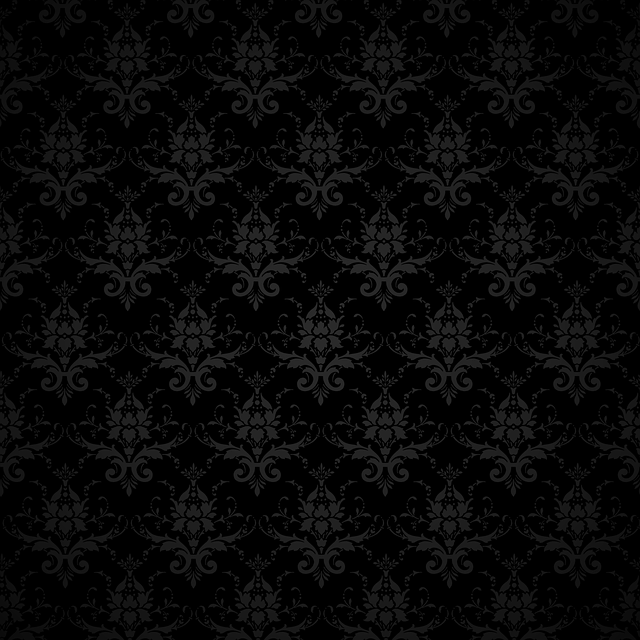




Added ping services. I thought I had this set up long ago. :(