 |
(on Google Play)
(on F-Droid)
https://sites.google.com/site/ghostcommander1
Dual-panel file manager. Also has a decent text editor.
Extremely capable.
-
External storage access optional
 |
(on Google Play)
(on F-Droid)
https://sites.google.com/site/ghostcommander1
Dual-panel file manager. Also has a decent text editor.
Extremely capable.
External storage access optional
Software >
(on Wikipedia)
https://support.apple.com/en-us/HT201732
The default file manager for macOS.
It’s a combination of great and terrible.
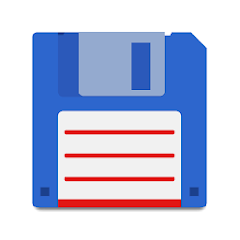 |
(on Wikipedia)
(on Google Play)
(on F-Droid (howto))
https://www.ghisler.com/android.htm
An incredible file manager and media app.
 |
(on Google Play)
(on F-Droid)
https://github.com/zhanghai/MaterialFiles
A dead-straightforward file manager, with all the functionality you’d expect.
Photos, media and files on your device required.
 |
Software >
(on Wikipedia)
https://www.gpsoft.com.au/
A file manager.
I have the full version and tinkered with it for a bit. Extremely configurable and capable, but I just don’t need it. QTTabBar is fine.
 |
http://qttabbar.wikidot.com/
http://qttabbar.wikidot.com/plugins
The default Windows explorer.exe is unbearable after using SpaceFM on Linux for so long. I can’t deal with multiple windows even with all the shit that’s cooked into Windows 8.1 to supposedly help.
I need a tabbed explorer, and not some oddball replacement file manager.
 |
(on Wikipedia)
Chocolatey: mc
http://midnight-commander.org/
A commandline file manager, with FTP access.
Particularly easy to use and featureful. I consider this an essential tool, but usually forget it exists.
mcmcedit is its text editor
 |
(on Wikipedia)
https://github.com/IgnorantGuru/spacefm
http://ignorantguru.github.io/spacefm/
The current god of file managers.
It’s bloody amazing, and does so much “just right”. I can tell that the author has his head on straight. It ought to be the default in every Linux distribution which uses GTK+.
TODO – make a proper page
TODO – make a proper page