 |
Software > Web browsers >
Pale Moon >
The "default browser" setting for Pale Moon does not work. This is how to do it manually.
 |
Software > Web browsers >
Pale Moon >
The "default browser" setting for Pale Moon does not work. This is how to do it manually.
 |
Visit an image
No "save as" dialog appears
Restart in safe mode, and all problems are still seen.
I gave up on this, as I'm no longer playing/testing Wildstar.
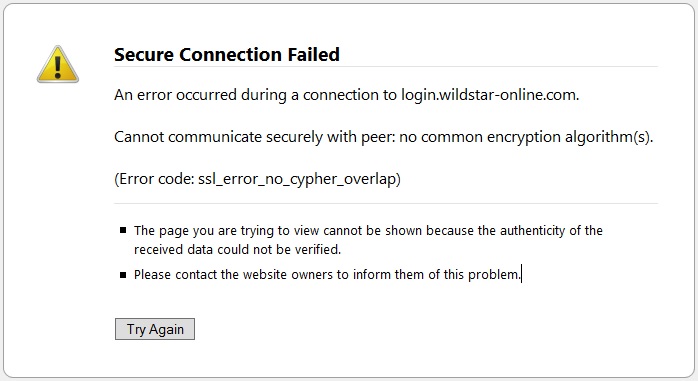 |
2015-10-02, Problem:
Cannot visit login.wildstar-online.com/login to log into Wildstar using Pale Moon 25.7.2 (x64) on Windows 10, updated recently.
 |
Pale Moon 25.5.0 fixed a long-standing bug, where the user's spell check language preference is not saved for very long.
Detailed instructions on fixing it are in British English Dictionary, using that en_GB dictionary as the example.
 |
Firefox removed the status bar a long while back. Users who want that functionality were directed to install Status-4-Evar.
Pale Moon is based on a Firefox code base from before changes like that. It therefore does not need that addon, and additionally comes with configuration for its status bar.
However, I see in about:config there are entries for status4evar, so maybe it's just integrated and doesn't show up in the list of extensions.
 |
Pale Moon > Pale Moon configuration >
Changes using the Pale Moon everyday preferences/options dialog.
This documentation is from before the minor changes in 27.5.0 (2017-09-26).