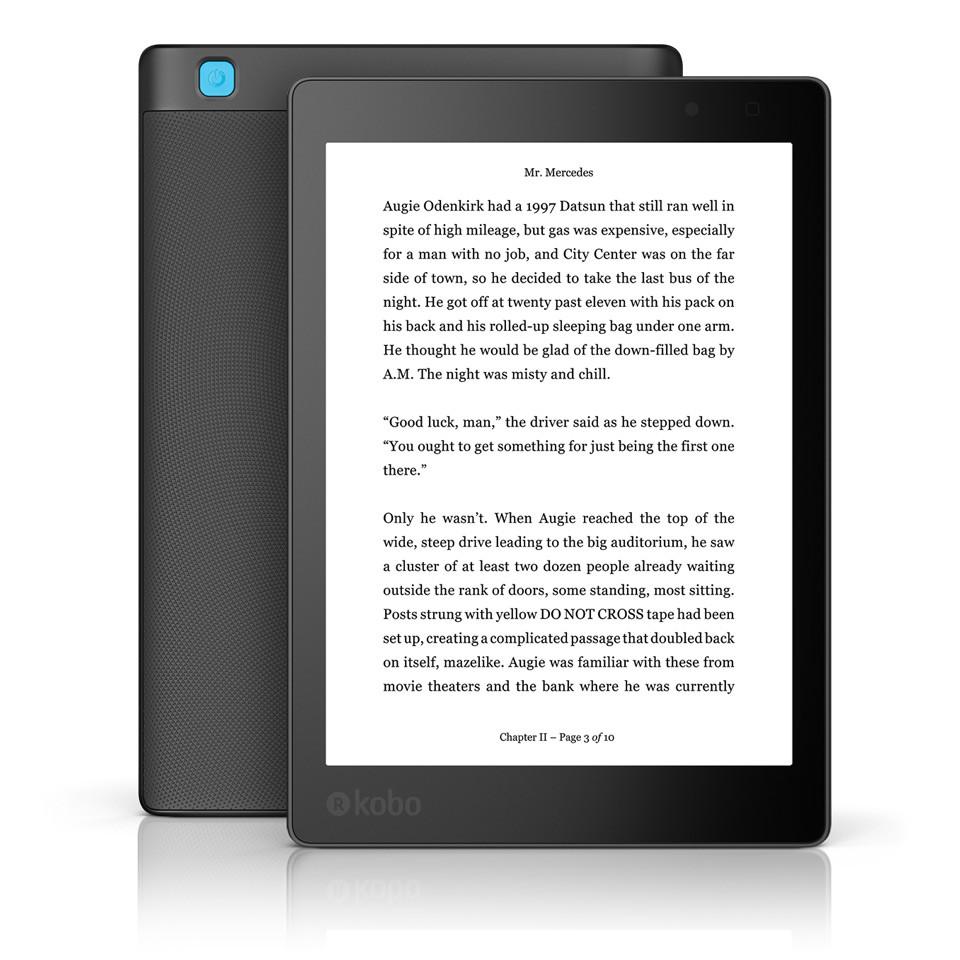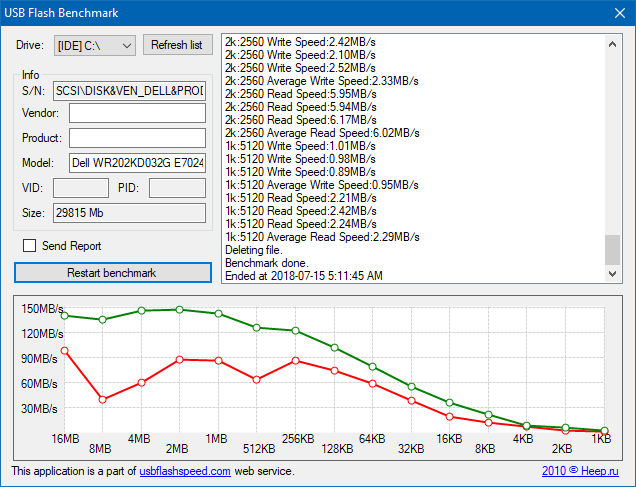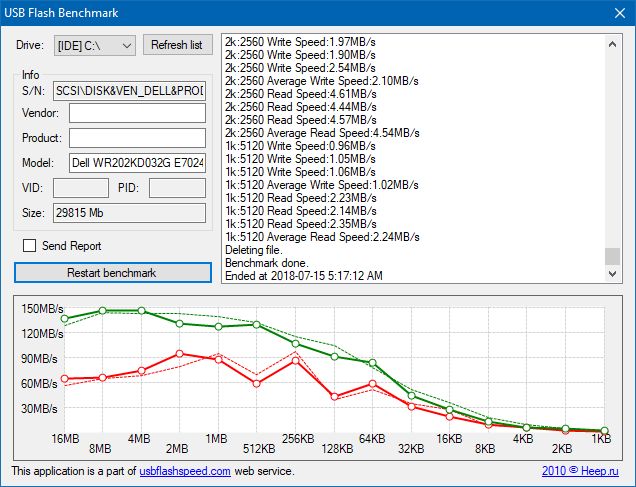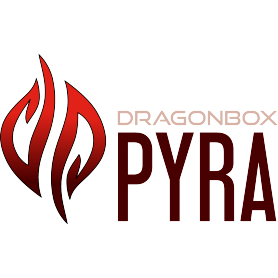todo – there are more notes to be added, I’ve just been busy/lazy.
Hardware >
(on Wikipedia)
https://www.dell.com/support/home/en-ca/product-support/product/inspiron-11-3180-laptop/overview
This is a low-end low-cost laptop. It was on extreme sale, and as it has USB 3.1 it’ll do fine.
Very highly recommended: This thing is awesome in every way. Exception: It’s childishly-glossy and doesn’t have enough drive space for Windows 10; Linux is fine though.
See also:
—
Specifications ∞
-
Display: 11.6-inch HD (1366×768)
- Non-touch, anti-glare, LED-backlit
- The next version up of this laptop is a “2-in-1” which can flip over into a tablet and has a touchscreen.
- Memory: 4GB, DDR4, 2400MHz
-
Storage: 32GB eMMC
- Other models have larger storage and non-eMMC.
- One USB 2.0 port (480 Mbps)
- One USB 3.1 Gen 1 port (5 Gbps)
-
MicroSD card reader
- SD/SDHC/SDXC
- todo – the SDXC class is unknown
- probably: Wi-Fi 802.11b/g/n
- Bluetooth 4.0
-
CPU: AMD E2-9000e
- 1.5 GHz (2 GHz turbo) – 2 core, 2 thread
- Another model of this laptop is a base of 1.6 GHz, and a third model has a base of 1.8 GHz
- Graphics: Radeon R2 (integrated)
-
HDMI port
-
Camera: 1280 x 720 (HD) at 30 fps
- .. which is fine for VoIP calls, but poor for recording videos.
- Basic microphone
- Windows 10 Home
-
Touchpad
- Noble security lock
-
Headset port (headphone and microphone combo)
Technical specs ∞
Other notes: ∞
- Audio: Realtek ALC3204
-
Dell Wireless 1707 Card (802.11bgn + Bluetooth 4.0, 1×1)
- Bluetooth is automagical.
-
This laptop reportedly has official Ubuntu support, though I don’t see any mention of it.
—
-
The keyboard is great; all the keys are in the right places.
- Others complain about the key travel distance, but it’s just fine for me.
-
Touchpad
- Clickable
- See Windows 10 touchpad gestures
— My first bootup required me to enable more complex gestures.
— A later restore from a recovery USB had this functionality enabled by default.
— There is no “back” or “forward” gesture, mimicking mouse button4 and button5. todo – test – I’m told that the Synaptics’ TouchPad device drivers will allow this.
-
The USB 3.1 port has PowerShare (Toshiba calls it USB Sleep-and-Charge), which lets the computer be asleep and the port remains available for charging.
- This is not available on its USB 2 port.
- microSD cards are apparently not bootable; mine did not appear in the boot menu.
F2 to enter setup.F12 to enter the boot setup.-
The BIOS has an impressive suite of diagnostics.
- Its functionality is largely duplicated in Windows GUI: SupportAssist “hardware checkup”, though I wasn’t able to find a GUI temperature sensor tool.
- Swipe or click the
> at the bottom-right to get to the report and thermals.
- There isn’t any keyboard diagnostics functionality built-in.
-
A liveUSB of Ubuntu 18.04 LTS was briefly tested.
-
The McAfee suite was capping out my CPU usage, and so I didn’t feel bad about uninstalling it to reclaim some much-needed disk space. No seriously, I couldn’t do Windows updates without doing this.
CPU ∞
This is an extremely low-power unit, with a CPU running at a mere 6 watts!
Graphics (GPU) ∞
Radeon R2
AMD (integrated graphics) “E series”
An average desktop graphics card will easily be several times faster. This is not a gaming laptop.
Wireless ∞
Dell Wireless 1707 Card (802.11bgn + Bluetooth 4.0, 1×1)
- Qualcomm QCA9565 (DW1707)
- Up to 150 Mbps
- Single band 2.4
- 64-bit and 128-bit WEP
- AES-CCMP
-
TKIP
Display ∞
- Can open to 135 degrees
- WLED
- 60 Hz
- Viewing angle: 40/40/10/30
-
Pixel pitch: 0.1875mm
—
- Blacks “shine” a little at odd angles, but straight on everything looks great.
- I watched a short film and didn’t even think to look at quality; it was that good.
- The indoor brightness is perfect.
- The viewing angle definitely washes out if you put it on your desk and try to look at it from odd angles, but it’s perfect when sitting and using it.
-
At a distance, its viewing angle for “black” washes into grey quite easily.
- This is especially noticeable at the DOS/console
- Windows, its background and web surfing all look great
-
TODO – Test outdoor brightness
Disable Cortana/etc web search ∞
Win-s was too slow for me, because it would suggest internet searches, so I disable it. While I was doing that, I figured I may as well disable such internet search functionality everywhere, for general speed and privacy elsewhere.
disable Windows 10 internet search functionality
; Disable all web search functionality
; This .reg is especially useful for Windows 10 Home, since gpedit.msc is unavailable on it.
[HKEY_CURRENT_USER\Software\Microsoft\Windows\CurrentVersion\Search]
"BingSearchEnabled"=dword:00000000
"AllowSearchToUseLocation"=dword:00000000
"CortanaConsent"=dword:00000000
en Windows 10 internet search functionality
[HKEY_CURRENT_USER\Software\Microsoft\Windows\CurrentVersion\Search]
"BingSearchEnabled"=dword:00000001
"AllowSearchToUseLocation"=dword:00000001
"CortanaConsent"=dword:00000001
Booting from USB ∞
Booting from either USB 2.0 or 3.1 will work.
- F2 configuration:
-
> Security
-
> Boot
- Fast Boot: Minimal
- Secure Boot: Disabled
- Legacy Option ROMs: Enabled
- Boot List Option: UEFI
- Attempt Legacy Boot: Enabled
.. now the thing is to set, and order, the items below.
(1) Add additional entries with “File Browser Add Boot Option”
- Give it a name, maybe something like
Boot from USB
- Scroll to that new name and press
enter
- Scroll to the device and press
enter
- Navigate to your
EFI directory and select your .efi file.
(2) Sort the entries
- Scroll to the list under UEFI Boot
-
Scroll to the entry you made (e.g. Boot from USB)
F5 to move it downF6 to move it up
I went through this process to make two boot entries, one for the left USB (3.1) and the right USB (2.0). This will make it such that I can put a USB key in either USB port. Also, setting the boot order will let me decide if I want to prefer the left or right be booted up.
e.g. make the list:
- USB 3.1 (l)
- USB 2.0 (r)
- HDD1-Windows Boot Manager
-
HDD2-Local
- F12 configuration:
UEFI with Legacy OPROM; Secure boot: OFF; fTPM is OFF
If you see something like:
Change BOOT mode to:
Legacy Boot Mode, Secure Boot Off
UEFI Boot Mode, Secure Boot On
.. then you have misconfigured things. Return to the F2 setup and re-check those settings.
Opening it ∞
As I had repairs done, I got to observe the opening process
- Turn it over to see its bottom
- In the middle there is a small plastic cap covering a screw. Carefully pry it up.
- Nine screws should be visible, remove them
- Place the laptop bottom-down
- Open it as you usually would (screen facing you, touchpad in front of you)
- The edge closest to you dips down right in the middle. This is what gives you a small opening with which you opened the laptop a moment ago. Notice the top of the laptop is a plate with the keyboard and touchpad in it.
-
Pry up the keyboard-plate at the dip in the front. Be sure to use a plastic flexible tool that is wide, otherwise you will damage the plastic.
Temperature ∞
From the diagnostics screen, the “thermistor” (temperature sensor) results are encouraging:
| part |
maximum temperature |
| CPU |
60 C |
| Battery |
32 C |
| Other |
62 C |
| Ambient |
53 C |
| SODIMM |
62 C |
Even after heavy use the numbers stay around there. The table underneath it the laptop will get noticeably hot though.
Process Lasso did absolute wonders for both speed and cooling. It seems like the table is cooler, but I didn’t do any real testing on this.
eMMC speed testing ∞
Installing/reinstalling the OS ∞
Windows ∞
As I understand, it’s preferable to download a Windows .iso directly from Microsoft rather than using Dell’s probably-expired versions.
Linux support ∞
Many Linux distributions will work.
As of 2019-02-19 the Inspiron 11 3180 is not officially supported by Ubuntu. A liveUSB of Lubuntu 18.04 worked fine.
When I checked for Linux support I was only given two .iso files for Windows.
Touchpad middle-click ∞
Lubuntu 18.04 didn’t have triple-finger tap to middle-click, which is really annoying. I haven’t really researched this problem.
Freeing up disk space ∞
As I got the minimal Inspiron, it had the very smallest amount of disk space. It is abysmal. Do these:
powercfg /h /type reduced
Compact.exe /CompactOS:always
(Cortana) > “View advanced system settings” > Advanced > (Performance: Settings) > Advanced > (Virtual memory: Change) and reduce the size of the swap file. Removing it isn’t recommended, since this laptop doesn’t have a lot of memory.
To do ∞
2018-07-14 ∞
2018-07-12 ∞
- Ubuntu
copy2ram won’t work; 4 GB isn’t enough memory.
-
Persistence for Ubuntu and Lubuntu doesn’t appear to work (with MultiBootUSB)
- TODO – I had formatted NTFS though.
-
Some software I believe were reported in the manual do not exist:
- Dell Webcam Central
- Dell Backup and Recovery
- PC Check
- Quickset
- “Dell SupportAssist” is actually “SupportAssist”
- “Dell Power Manager” is actually “Dell Power Manager”
- For a perfect console text size, GRUB uses video mode
h
-
Devuan ascii 2.0.0 i386, both desktop and i386 with MultiBootUSB will not boot correctly
- i386 desktop kernel panics
- i386 minimal cannot find itself during the boot
-
Devuan ascii 2.0.0 i386, both desktop and i386 will boot correctly
- I used Rufus, which seems nice and simple.
- copy2ram works.
- persistence was not checked, I don’t know how to do that with a straight ISO
- Video is corrupt
-
My delete key was broken, so I’m getting a replacement. Sigh.
- Their tech support process is awkward and takes time to get going, but it ultimately works very well.
2018-07-10 ∞
BIOS configuration
F2 to enter into the configuration- It has a menu item for
Advance, which is a typo for Advanced.
- The BIOS is in an ugly font because it is 1024×768 text stretched to the 1366×768 screen.
-
The first thing I did was to run the BIOS diagnostics. They’re very impressive!
- ePSA Pre-boot System Assessment (4306.12)
- TODO – change the battery charge BIOS preference?
-
The left side of the laptop
- .. has the battery. It runs noticeably warm; I don’t understand how it can be gauged at only 32 C.
- .. triggers my Magnetic field sensitivity.
-
Windows has a great setup
- .. but why ask for my keyboard layout? I guess Dell couldn’t or didn’t want to customize that part of the Windows installer.
- Oh, the mouse pad is clickable!
- USB 3 and 2 were not bootable. I would later learn I had to change the BIOS to legacy booting and use a BIOS boot menu to select a device.
- Slow reboots
- I can’t hold down
F2 or F12 when rebooting; I have to continuously tap.
- Solid keyboard
- Great screen
-
Dell offers some driver updates for this laptop, however some of them are incompatible and complain when run.
- The AMD chipset driver is incompatible.
- The SSD update does not apply
- Windows should come with appropriately-sized/cropped images for the desktop background and screen lock.
- I don’t have a splitter, but headphones work great.
-
The built-in speakers sound great.
- I’ve heard I ought to keep the audio software which comes with this laptop: Dell Audio utility’s default presets (speaker enhancement on, MaxxSense preset)
-
HDMI dual-monitor works great
- Automagical
— I managed to temporarily muck up the screen display of my laptop when unplugging, but it sorted itself out automatically after a few moments.
- Audio is automagically shifted to the new device.
-
Windows has no functionality to just “update” a recovery drive.
- Does it even keep any downloaded/applied updates since its last re-creation?
Misadventure
- I installed all the drivers/updates I manually downloaded from Dell
- I did a little Windows configuration
- I created a Windows restore USB
- I turned WiFi on and pursued a Windows update
- Updating took fucking forever, and ended up running out of drive space and requiring a USB stick. Why would Dell ship a device which can’t even update itself?
- Upon reboot, I got “Please insert the eternal storage media and press OK”.. and neither USB slot would work. I didn’t even take the stick out between reboots.
- Windows would no longer boot
- Well thankfully I have a restore USB
- Updating began the very large “feature update 1803”
- I made a restore point after the download and initial installation of 1803
- I rebooted
- 1803 failed to apply
-
I needed to free up space for 1803
- Uninstalled some games and the McAfee stuff. I don’t know if I can re-install these later.
-
My earlier USB stick is no longer detectable, was it fried?
- I would do more testing. Yes, that USB stick was apparently a blood sacrifice; I’m okay with that.
-
1803 worked, however..
- Storage Sense was disabled by it
- It deleted my restore points and disabled that functionality
- It had still more updating to do
- 0x80070002 errors while updating. I saw this earlier. I ran the updates troubleshooting tool (from the troubleshooting menu item on the left), and it repaired most things, and I went back and clicked ‘retry’ and it worked.
- It seems like 1803 was not installed after all! The log says it was, but another 1803 showed up, requiring a reboot and a long update.
-
All updates worked this time!
Misadventure
-
Gestures stopped working with my new keyboard. I had been fiddling with drivers, which is the only reasonable culprit. Checking the device manager, I see the pointer has become a PS/2 device, and there were two unknown devices.
Resetting:
- Attempting a Windows Reset from my USB stick gave me
There was a problem resetting your PC. No changes were made.. This was with my USB 2.0 port, so I tried the 3.1 port, which worked. I’m pretty sure I had done a reset with the same USB key on the USB 3.1 port, but I can’t recall.
- Gave internet access to the reset this time. I hadn’t in the past.
- Created an offline account
- This setup is different this time. It asks for three security questions.
-
I’m able to leave the user/name stuff blank, which isn’t obvious.
- This is such a significant “oversight” that I’m certain Microsoft made things difficult to manipulate people into signing up online. I’m seeing this same philosophy throughout the install and Windows itself.
- I don’t agree with support and protection. It continues installing without complaint.
- “Check for updates” takes a long time to open.
-
Windows feels very slow.
- “program compatibility assistant service” and “support assist” are high CPU usage.
-
Gestures not work. The device manager shows:
- PS/2 mouse
- HID-compliant mouse
- (and there are no unknown devices)
-
“McAffe Security”
- .. is a 30 day trial.
- Uninstalling does nothing, apparently spinning its wheels.. even though I can see all its processes working, starting, and stopping.
- .. it took fucking forever. I’m guessing it installed hidden shit to track if it gets reinstalled, to continue/expire its trial. I do see it as a coded name in the task manager’s list of services.. shouldn’t it have removed all traces of itself?
- Uninstalled “McAffe Web Advisor”
- After rebooting, “McAffe Security” is still fucking listed!
- “Microsoft OneDrive Setup” is eating CPU cycles. What the hell..
-
windows-s > “update”
- .. that won’t find “check for windows updates”. I have to use something like “upd”
- todo – redo the onedrive uninstall — and delete/rename the executables?
-
The system is hella slow in general. I thought perhaps this was the restore screwing up partition alignment. I checked and I was missing the tail 5M which was unassigned before.
- However, upon investigation with Linux, I see that partitioning is not been changed. I also checked, and alignment is correct/optimized.
- .. back in Windows
- Optimize > trim the drive
- I opened “SmartByte” and told it to be disabled, but it’s still eating CPU cycles!
-
The fuck.. after this restore, it seems all the Dell boatware is gone! Minecraft, Candy Crush and whatever other things I hadn’t noted. The Dell software, audio and networking helpers and such all stayed.
- The games/whatever were reinstalled in the previous Windows Restore off of this same USB stick..
- .. is it because I connected to the internet during this most recent restore?
- I uninstalled “SmartByte”, rebooted, and there’s still a running task!
- While fucking around with BIOS settings to make USB bootable the way I want, it got me into some automatic repair mode which has a reset, so I’ll try that and not my USB stick.
- The restore hopped to 6% immediately, then it stayed there for a while before jumping to 10% and then 15% very quickly.. how odd.
- The restore completed normally..
- Ridiculously slow login.
- I let the system sit and went to have a nap. I was hoping it would do some optimization, but when I returned it had gone to sleep.. its default power setting was to do that even when plugged in.. sigh.
- “McAffe Security” came with an unregistered 256 day activation.
- I attempted to re-create my successful USB-boot configuration, and it took many tries but I got it right.
-
Debian liveUSB
- Persistance works now, somehow. I guess because I’m doing UEFI booting..
- GParted is not included. I’m not sure if
parted is.
Checking that the partitioning is correct:
sudo su
parted
p
align-check opt 1
align-check opt 2
align-check opt 3
align-check opt 4
Everything is correct and aligned by default.
—
- I updated all the software from the updates I downloaded from Dell before even receiving this laptop. Everything seems to work fine, as it has before.
- The AMD driver update locked up the computer, but it seemed to actually install fine.
- I tested H.264 and H.265 at various resolutions. Everything worked well! Notes are elsewhere.
- A USB 3 stick would be very good for this system.
- I’m having heat issues with my USB 3 port.
TODO – link
- When I enable Microsoft’s new “Core Isolation” functionality, reboots give me
Your hardware settings have changed every bootup.
- I enabled “Controlled Folder Access”, but it’s a pain in the ass, and I can’t move files around properly, so I ended up disabling it. I don’t install random malware anyway, and I have backups.
-
I tried the Brave browser, but:
- It installs itself to
AppData
- It doesn’t make a shortcut.
- It can’t be made the default browser.
- I can’t
shift-rightclick its taskbar entry
-
C:\Program Files (x86) has Cisco.. but I don’t have Cisco software!
- I wonder if this is from that odd networking software which refused to disable itself.
- I was unable to delete the folder, as something was in use within it.
- When I later returned (while writing these notes), I was able to rename it.
-
I researched M.2 technology..
- Ultimately I was disappointed. The eMMC this system has is almost certainly soldered on-board, and may even have a thermal pad or thermal paste on it, participating with the heat spreader and such.
- .. I think I’ll be able to get a basic M.2 drive and replace the bluetooth/wireless card, though I’ll need to open the case myself and check that I can properly mount it. The mount and screw placement may only permit that tiny combo-card stick that Dell supplied.
- Well maybe eMMC isn’t so bad after all? I did a speed check: Read is 150 MB/s and write is 60 MB/s, though it tanks on small files. This is quite good actually. I thought the drive would have been a serious problem and why the system was acting so damned slow in the past. However, everything seems to be working surprisingly well this time around. Go figure..
-
When trying to delete C:\Windows.old..
- It took fucking forever (because of the r/w speeds on small files)
- It ended up failing because of whatever issues I wasn’t paying attention to.
- .. I rebooted into Linux to do that, but learned it has read-write errors!
- I rebooted into Windows and used its “scan & repair” functionality
- I was then able to delete that directory.
- .. I have a surprising amount of disk space now. I checked, and this time the installation gave me the Windows Feature Update 1803 upon first installation, without having to update it separately. Impressive!
-
FixWin 10.0.1.0
- Windows 10 > Disable OneDrive
- (reboot)
- I now notice that rebooting is better. It used to be that I would log out, then reboot from there, and it would say there is still active stuff and I’d have to “reboot anyway”. Well that’s now gone and things are working as-expected.
- The system is very slow on power saving. This isn’t surprising, but I’m not able to crank up the performance and have it do anything.. I have to change that setting and reboot.
- It would be nice if the system was at max speed for, say, 30 seconds upon powering up, and then tuned itself appropriately when it got to the desktop. That way the login process would be much better.
- The bottom error I was getting with core isolation was AMD’s driver.
-
The Debian liveUSB
- Beeps on showing the initial menu. Perhaps it’s multibootusb, but other distributions don’t beep. TODO – research
- It can’t play H.265 videos optimally. There’s likely a limitation with the open-sourced drivers, if that’s what’s being used.
- Audio on Linux is not as good as the MaxxAudioPro functionality in Windows. I wonder if there’s a Linux equivalent.
- .. keeps screwing up my clock when I return to Windows. TODO