https://github.com/zsh-users/zsh-syntax-highlighting
shell scripting
All posts tagged shell scripting
Case-insensitivity can be applied to ls as well as for loops.
LC_COLLATE=en_US ; export LC_COLLATE \ls -1
I made a complete example:
TODO – add my notes, and scripts
 |
Git >
Provides a reasonable environment for working with Git while trapped on Windows. A console window with Bash, various everyday linux console applications, and git.
I loved it, and used it regularly for sane scripting when trapped on Windows, via bash, as well as for git itself.
I replaced it with Cygwin/Babun.
-
Not related to Windows Subsystem for Linux.
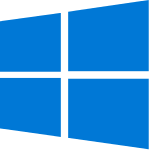 |
I ran into this problem when working with symlinks on Windows 8.1 and then Windows 10. See Windows 10 symlinks.
The solution is pretty simple and it was tested and works on Windows 8.1 and Windows 10.
Note that scripts like this will eventually find their way somewhere into my git repository: https://github.com/spiralofhope/shell-random/tree/master
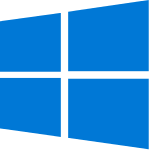 |
Symlinks, variously called junctions, hardpoints and whatever else, exist on Windows. On Linux, it is simply ln.
These are my notes for Windows 10.
Note that if you want to do any of this in a .cmd file, then you will need to elevate permissions. See Running a batch file as administrator on Windows 10.
- Git on Windows has ln, but it does not work.
-
Babun supports it.
- Maybe this means Cygwin does, too.
Various ways to make a script know about programs.
This is for Dash, Bash, and Zsh. For DOS, see Batch file programming.
See:
I’ve exported my dotfile management scripting.
A detailed explanation is hosted with my scripting for it: https://github.com/spiralofhope/shell-random/tree/master/live/dotfiles
Yeah, I haven’t updated this in a while. I’ll revisit this concept eventually.
I haven’t really decided what I should focus on this July, August, September. I’ll keep this post updated.
Continued from 2013 second-quarter immersion.
Given a package, determine the list of dependencies and download them.
Put here: download-debian-dependencies.sh

