 |
Hardware >
(on Wikipedia)
was https://www.samsung.com/us/smartphones/galaxy-s22-ultra/
A chunky rectangle that’s like a phone and a tablet with a pen.
- My notes are specific to the SM-S908W/DS
 |
Hardware >
(on Wikipedia)
was https://www.samsung.com/us/smartphones/galaxy-s22-ultra/
A chunky rectangle that’s like a phone and a tablet with a pen.
Hardware >
(on Wikipedia)
https://support.apple.com/en-us/111958
A entry-level mid-2012 Apple laptop.
Great keyboard, easy to repair, good ports; an all-around winner since it has been upgraded and can be upgraded further, including the OS.
 |
(on Wikipedia)
https://www.apple.com/shop/buy-iphone/iphone-se/4.7-inch-display-256gb-red-unlocked
https://www.apple.com/iphone-se/
An expensive toy.
3rd generation – 2022 model
 |
Hardware > Phones (Android > Android 10) >
(on Wikipedia)
was umidigi.com/page-umidigi_power3_activity.html
A fantastic mid-range phone, notable for a 6,150 mAh battery, NFC and near-stock Android 10.
CVE-2022-0847 was not fixed.CVE-2022-0847).The whole company is not recommended, as they neither update their devices nor even remove spam on their forum e.g. this.
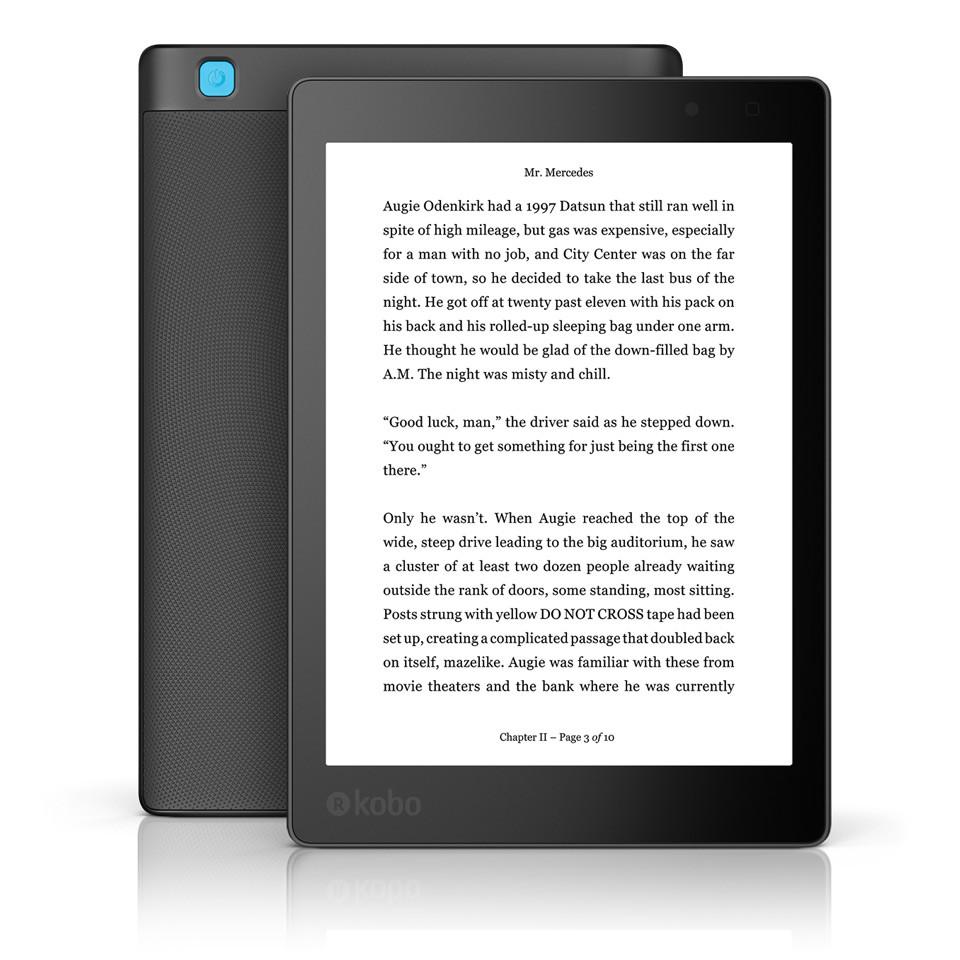 |
Computers >
Hardware, Reading >
(on Wikipedia)
https://www.kobo.com/
https://ca.kobobooks.com/products/kobo-aura-one
An E-book reader.
Because this is my first e-reader, I can’t judge it against it’s peers. It works well.
It is spectacular hardware-wise. Its software works, but it is sometimes obviously or even critically lacking. It lacking a file browser and respecting directories is bad enough that I can’t really use it for its intended purpose, and almost regret buying it.
I have trust issues with all storage, but flash memory-based storage is particularly unreliable.
TL;DR – Stubby metal drives are a problem.
Note that solid state thumb drives exist; use them.
See also:
When a USB stick has been used for, say, a bootable Linux distribution, it usually cannot be re-used as a mass storage device by, say, Windows. These instructions are to wipe/reset a usb stick so it will work as it used to.
(This is largely untested)
See also:
 |
Hardware > Phones (Android 7.0) >
was https://www.doogee.cc/detail/x-series/111/
A very inexpensive yet capable phone.
At a glance, it seems okay. Android and every app I’ve seen have many UI flaws, but that’s not the X20’s fault.
After a week of use, I have to say this is a fantastic phone. It’s the perfect beginner’s smartphone and there’s nothing I’ve done that’s been limited in any way whatsoever by its specifications. I have not run out of storage or memory.. not even close. Do note that I haven’t played any games, and I probably never will.
I am really ticked that it doesn’t have OTG support, so I can’t use the microSD for anything but charging. Powering off, pulling my charging dongle out, removing the half-case, removing the battery cover, removing the battery and moving the SD card back and forth is an awful, awful, way for me to edit files.
The minimum volume is way too loud.
Abandoned – As of 2023-02-20 it was never updated in all this time.
Software >
(on Wikipedia)
https://sourceforge.net/projects/ext2fsd/
http://www.ext2fsd.com/
Ext2Fsd is an open source Linux ext2/ext3/ext4 file system driver for Windows.