Windows >
Making accented characters on Windows 10.
Some close variation of these instructions should work on earlier version of Windows, reportedly all the way back to Windows XP.
Consider using Microsoft PowerToys and Quick Accent.
Windows >
Making accented characters on Windows 10.
Some close variation of these instructions should work on earlier version of Windows, reportedly all the way back to Windows XP.
Consider using Microsoft PowerToys and Quick Accent.
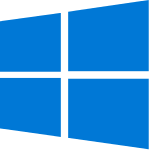 |
Windows > Windows 10 >
Some commands from the cmd.exe prompt to run various GUI utilities.
(source unknown)
Just a quick review of Windows XP console utilities for Windows 10.
See also Batch files
Windows 10 > Windows 10 configuration, redux >
OneDrive >
No, I don't want to use your service. Fuck right off.
2016-10-17 - There's an option for this in Ultimate Windows Tweaker, but it doesn't seem to work.
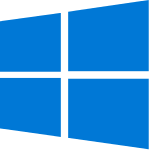 |
Problem: I have a messy old Windows installation, and I want to reinstall it from scratch. However, I own Windows 8, applied the Windows 8.1 upgrade, and then got the free upgrade to Windows 10. I don't have a Windows 10 installation disk.
I don't want a new disk, I want a USB stick.
I don't want Windows itself booting from a USB stick, just the installer on it.
Update: The solution is probably to get the ISO then use Ventoy.
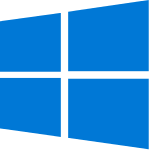 |
Problem:
That hard drive is not seen by Windows, and does not appear as a new hard drive letter.
Notes:
This hard drive was "cloned" with dd.
Solution: The "disk signature" needs to (briefly) be made unique.
These days, I just use Leatrix Latency Fix.
Disambiguation: Leatrix Plus
Improving latency on Windows >
https://www.wowinterface.com/downloads/info13581-LeatrixLatencyFix.html
https://mega.nz/file/oXgQAKKC#AjY7F6kXcEVzYXdOQqQhnMBclmviCOlA1AOFl8QXkYg [ 1 ] was leatrix.com/leatrix-latency-fix
Leatrix Latency Fix will reduce your online gaming latency significantly by increasing the frequency of TCP acknowledgements sent to the game server. For the technically minded, this is a program which will modify TCPAckFrequency.
Abandoned - Officially abandoned
Footnotes
Some of us don't want Cortana. Disabling it doesn't actually disable it, so you have to jump through a hoop.
It's not that hard to remedy.
2016-10-17 - There's an option for this in Ultimate Windows Tweaker, but it doesn't seem to work.