Hardware > Microphones >
(on Wikipedia)
https://www.logitechg.com/en-us/products/microphones.html [ 1 ]
A stereo microphone just shy of being studio-quality. Very high quality and very highly recommended.
With no drivers needed, this thing has been tested and works on various Linux distributions, Windows XP, Windows 8.1 and Windows 10. I've also tested it as an audio output device (a "sound card") and it works great.
-
See Audio stuff for help with the hole at the bottom.
-
 |
- (date not recorded) Tested with Windows 11; volume issues persisted and weren't troubleshooted.
- 2019-04-16 - Replaced by the Blue Yeti Nano because of the volume issues.
-
(date not recorded) Tested with Windows 10. I started having some volume issues.
- Tested as an audio output device (a "sound card") and it works great.
- (date not recorded) Tested with Windows 8.1. I started having some volume issues later on, maybe for Windows 10. Troubleshooting didn't help.
- (date not recorded) Tested with Windows XP; works fine, no notes were taken.
- (date not recorded) Tested with various Linux distributions; works fine, no notes were taken.
-
(date unknown) - Purchased. I'm guessing 2005.
The mute button ∞
I thought the mute button on the mic was "honest", but this is not true. As it turns out, Skype listens anyway, demonstrating that this mute functionality is not hardware-based. Since I don't trust Windows, I unplug the mic.
Freezing computer ∞
At some point, my computer would freeze up until I plugged my Yeti back in.
The workaround is to disable USB power management. From what I can tell, this isn't a perfect solution because my computer will still (rarely) freeze and the audio will hiccup, even after a complete reinstall. If this page is still tagged 'live' then please contact me if you have a better solution.
- Control Panel >
- Power Options >
- (o) Balanced (recommended) > Change plan settings
- "Change advanced power settings"
-
USB settings > USB active suspend setting
(props)
- I press
Win-xthenpto get there. - I use "View by [Small icons]" at the top-right.
-
The list is alphabetical. Click "Power Options".
-
Next to your current plan (mine is "Balanced") click "Change plan settings".
-
Click "Change advanced power settings"
-
In the list, click to expand "USB settings", then "USB selective suspend setting" and set it to [Disabled].
Things I tried which didn't work ∞
Spoiler
1)
- Unplug
-
Reboot
2)
- Unplug
- Remove all associated drivers
-
Reboot
3)
(probably other stuff)
Last updated 2023-10-17 at 13:37:40
- was https://www.bluemic.com/en-us/
was https://www.bluedesigns.com/ [ ↩ ]
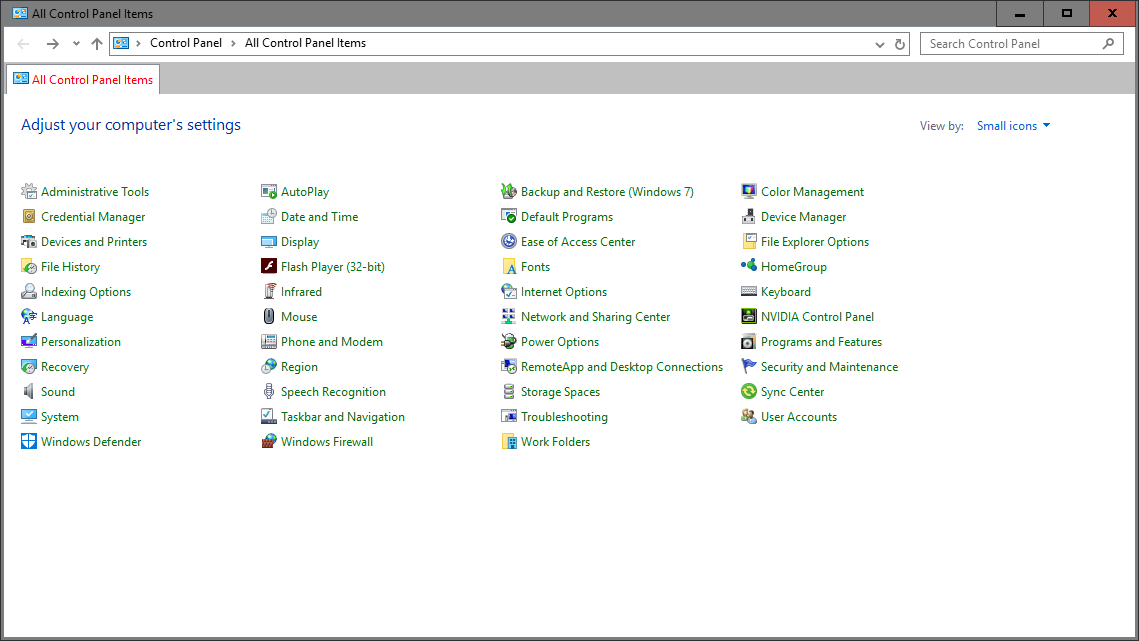

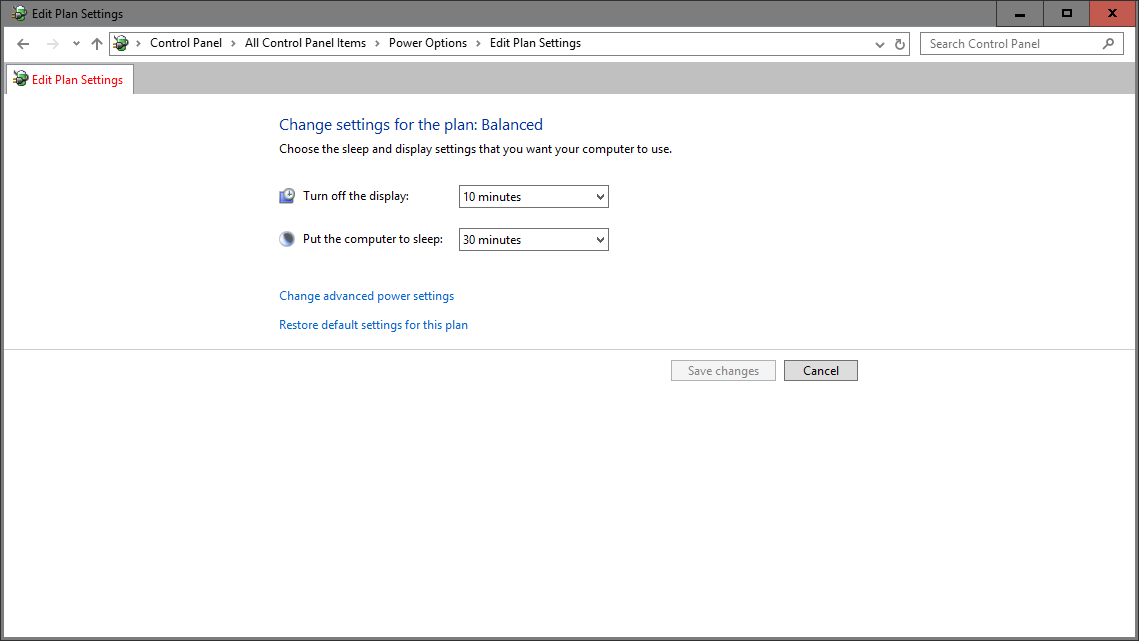



Killing this.
I haven't used it since 2019-04-16 when I got my [[Blue Yeti Nano]].