 |
Software > Video editing >
DaVinci Resolve >
- 2025-03-01 - 19.1.3 build 7 on Windows 11
- 2025-02-20 - 19.1.3 build 7 on Windows 11
- 2024-10-28 - 19.0.3 on Windows 11
- 2023-03-30 - 18.1.4 on Windows 11
- 2022-09-18 - 18.0.3 on Windows 11
- 2021-11-30 - 17.4.2.0009 on Windows 10
- 2021-10-10 - 17.3.2 on Windows 10
- 2021-06-03 - 17.2.1 on Windows 10
- 2021-05-15 - 17.2 on Windows 10
- 2021-03-31 - 17.1.1.0009 on Windows 10
- 2021-03-22 - 17.1.0.0024 on Windows 10
- 2021-03-17 - 17.1.0.0024 on Windows 10
- 2021-02-27 - 17.0.0.0039 on Windows 10
2025-03-01 - 19.1.3 build 7 ∞
-
Cannot expand item to fill its available space up to a snap
- There's no way, because that would be convenient. I'd expect to be able to right-click the edge of the object and have an option to "extend to next object" or "extend to next snap".
- ← Can't paste to a new track easily
- Cannot share a power bin between databases.
- ← Cannot drag-and-drop an .svg into your media bin to just use it like an image
- ← Keyframes act weird when you resize a clip
- ← Cannot drop transitions sometimes
-
Fucked if I know how to change marker colors.
2021-03-31 - 17.1.1.0009 ∞
It's a good impression that there are such regular updates.
-
The installer now includes Visual C++ redistributables:
- .. they're are presented as optional, and not displayed in a strange order in the installer, making them install after DaVinci Resolve.
- Visual C++ 2013 x64 Redistributable
- Visual C++ 2013 x86 Redistributable
- Visual C++ 2015-2019 x64 Redistributable
- Visual C++ 2015-2019 x86 Redistributable
2021-03-22 - 17.1.0.0024 ∞
Okay okay, after trying so many other things I'll give this another and more serious shot.
- Oh! It remembered my previous efforts.
- It has a re-link feature to find my videos again.
- Playing a bit, it's nagging me to buy it. I thought I was using the free version.
-
Just getting into things, and trying to save, gave me a "quit unexpectedly" error. It gave me a "send a report" window, which I used, and then it just froze. I force-quit it.
- While worrying, apparently the save did actually work, and I was able to resume my efforts.
-
If I try to rename an item in my media bin, and I move my mouse, it aborts to rename.
I watched a decent tutorial video, and it's enough to give me the encouragement to use it. Marking this software as live, but also keeping it as both liked and disliked.
-
To add an image, you have to click it and on the top-right, under Video, "Retime and Scaling" change Scaling to [Crop].
- Sigh.
-
You cannot add a very small image then move it to a corner.
- Instead, you should create that small image within a larger transparent image.
- Sigh.
Overall I'm figuring it out well enough; I'm doing okay.
-
Found a workaround for #your-gpu-memory-is-full[not existing]
2021-03-17 - 17.1.0.0024 ∞
-
It keeps saying "media offline" for clips.. even though I can scrub through them and see their content.
Fuck this man, they're not even trying to make this a usable program.
2021-02-27 - 17.0.0.0039 ∞
-
Takes a long time to start up.
- 2021-03-17 -- I finally looked around for an answer. See #startup-control-surface[not existing]
2021-02-23 - 17.0.0b.0033 ∞
(17.0b9)
Tired of Vegas Pro 15, I wanted to try something else. Everything else sucked so I've landed here. It's professional yet free, so I'm curious.
Oh, I'll try the beta. I may as well since I'm completely new. The beta seems tested enough (beta 9) that it ought to not destroy projects. Using the beta is
It's always strange to get a .zip file of a compressed .exe file.
- [_] DaVinci Control Panels
- [_] Blackmagic RAW Player
- [_] Fairlight Audio Accelerator Utility
-
[x] DaVinci Resolve 17.0.0b.0033
Although they look awesome, I won't need any of those other things for this test.
Oh my, they have a ReadMe.rtf .. proper nerds!
The free DaVinci Resolve 17 includes all of the same high quality processing as DaVinci Resolve 17 Studio and can handle unlimited resolution media files. However it does limit project mastering and output to Ultra HD resolutions or lower. DaVinci Resolve 17 only supports a single processing GPU on Windows ...
Well that's not too terrible. I wonder if I can rig things to force it across multiple CPUs..
If you need features such as support for multiple GPUs, 4K output, motion blur effects, temporal and spatial noise reduction, de-interlacing ...
Oh. No motion blur, noise reduction or de-interlacing?
The fuck is that font..
- That popup is forced on-top and can't be moved.
-
Mousing over any of the items animates its icon. Why?
--
- It asks for network access. Fuck off.
- THEN it begins loading.. and takes a long time during "looking for control surface".
- I was given a warning about my version of the NVIDIA driver, and warned to update. Fine.
- I guess it's one of these dark themes to save my eyes.
- When mousing over the bottom icons, it takes too long for the text popup to appear.
- Why is there a black box in the top-left?
- I can't drag and separate clips. I have to switch to "Edit" mode (a bottom icon) then I can move them around again. Then when I switch to clip, I can move them and they can't separate. Why?
- I'm able to
middle-clickand drag everything when I'm in Cut mode, but in Edit mode, I can't properly move everything so I can play stuff at the beginning. I have todragthe red line. - Why does a cross dissolve fuck with the audio?
- I can't figure out how to fix the audio in a fade-out. It worked in a fade-in..
- I had to un-lock the audio and video in a track then I can fiddle with the fade..
- I really don't understand how to apply a transition. What the fuck is going on? I want to drag-and-drop the thing into my video track and have it snap across two clips.
-
Exporting
- It took me a while to figure out how to recover from playing around in Fusion mode.
- God it's annoying to have to manually drag that red line around. I want to click in the big space underneath the ruler.
- I can drag-and-drop a dissolve in.. but I can only do it on the right-hand side of a track, never on the left. For the life of me I can't figure out how to fade into the next track.
- Sometimes when I press
spaceto preview, nothing happens. - I made a marker and now can't remove it without removing all markers.
- I'm watching a tutorial video now.. and why ever would there be a separate source viewer? I've got the clip in my timeline and I can just fiddle with it there.
-
Okay what the fuck.. where the fuck is it saving things? It uses a database? Oh god, it's super-advanced. Fucking hell I have to figure out how to move it because
C:is not set up for nonsense like this. -
I started a new project from scratch and the shape of things is different so I can drag my timeline around easily, and I'm able to drop transitions between two clips, but not to the right-hand clip.
- Later, I lost the ability to drop transitions between clips, and I don't know why. I leaned on
control-zto undo for a while, and the ability never returned.
- Later, I lost the ability to drop transitions between clips, and I don't know why. I leaned on
- After starting a new project, I have no idea where the second preview box above is, and I don't see zoom controls.
-
I don't know how to move clips around properly, or copy and paste. Things go in random places.
It's just so unintuitive and inconsistent.
Last updated 2025-03-05 at 13:47:28
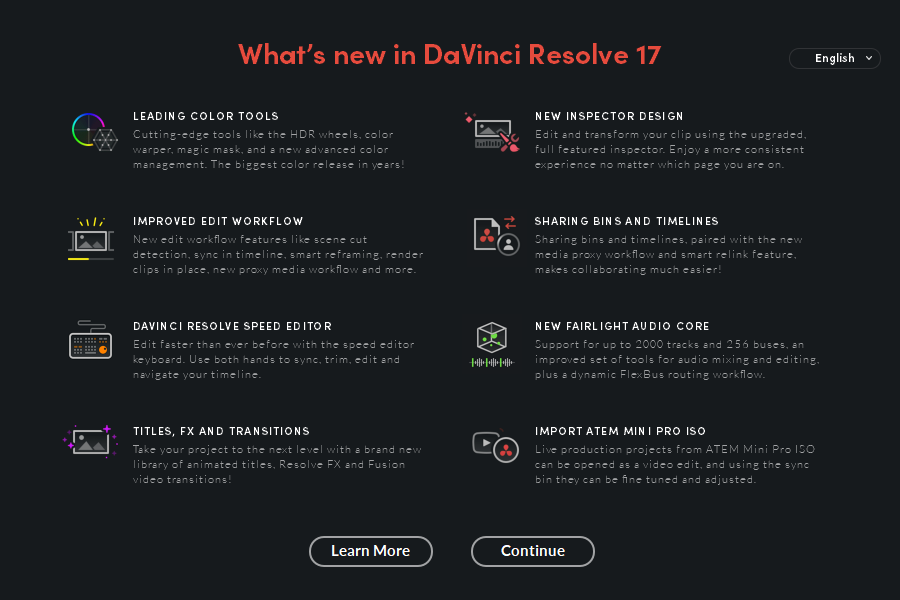


Moved notes from [[DaVinci Resolve]]