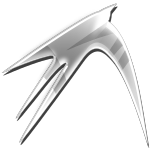 |
Taskbars, Application launchers >
(on Wikipedia)
https://wiki.lxde.org/en/LXPanel
A straightforward and capable taskbar.
I’ve used this for a long time, and it’s done the job well. I just want something similar to Windows 95.
- 2020-07-06 – 0.9.3 on Devuan_beowulf_3.0.0_amd64
- 2020-03-01 – 0.10.0-2 on Debian 10.1.0-amd64-xfce-CD-1
- I used to use fbpanel occasionally.
- 2016-03-28 – 0.8.0 on Slackware 14.1
- 2016-03-26 – 0.6.1 on Lubuntu 14.04.4 LTS
- 2015-05-11 – 0.6.1 on Slax 7.0.8 x86_64
- Earlier than 2010-04-20 – (version not recorded) on (distribution(s) not recorded)
- 2009-07-16 – 0.4.1 on Pardus 2008.2
- 2009-05-14 – 0.3.999 on PCLinuxOS 2007
- 2008-08-25 – 0.2.9.0 on TinyME
- 2008-08-12 or earlier – my first introduction to LXPanel.
-
I used to use fbpanel
2016-03-28 – 0.8.0 ∞
Installed using slpkg:
\slpkg -s sbo lxpanel
2015-05-11 – 0.6.1 ∞
See also:
- LXDE (2015-05-12) for notes on the whole desktop environment.
32 bit ∞
The 32 bit repository is http://ponce.cc/slackware/slackware-current/lxde/
If you get something like
bash: /usr/bin/lxpanel: No such file or directory
Then you’ve tried to run a 32 bit executable on a 64 bit distribution. You need to get 32 bit software.
64 bit ∞
With most sincere thanks to http://ponce.cc/slackware/slackware64-current/lxde/
grabit(){ \wget -c ponce.cc/slackware/slackware64-current/lxde/"$1" \txz2sb "$1" # TODO - cut the extension off so I can have this method do the activate slax activate "$2" } grabit lxpanel-0.6.1-x86_64-1ponce.txz \ lxpanel-0.6.1-x86_64-1ponce.sb grabit lxmenu-data-0.1.2-x86_64-1ponce.txz \ lxmenu-data-0.1.2-x86_64-1ponce.sb grabit menu-cache-0.5.1-x86_64-1ponce.txz \ menu-cache-0.5.1-x86_64-1ponce.sb
Tested and works, and also gives a sound control icon and a proper applications menu.
Earlier than 2010-04-20 – (version not recorded) ∞
I had used this from a long while back, while struggling with fbpanel issues.
-
Sometimes an application will keep blinking. I have no idea how to solve this other than to exit and re-start the application.
2009-07-16 – 0.4.1 ∞
-
Seems to work as-expected, except the menu is completely busted.
- Not sure how to fix that.. =(
-
Still doesn’t have
right-clickon a taskbar item, thencfor close (etc).
2009-05-14 – 0.3.999 ∞
Easy to use/configure, and light.
Tested it again, and it’s a complete replacement for fbpanel. I was able to get the clock looking the way I want:
(see strftime)
%F %a %l:%M %P => 2009-04-07 Sat 5:33pm
I make the Action this:
xterm -fn vga -bg black -fg gray -geometry 21x9-0-25 -exec "$SHELL" -c "cal ; read"
I could do something more fancy, but I didn’t want to bother right now.
- Still doesn’t have
right-clickon a taskbar item, thencfor close (etc). -
The volume control applet should allow me to mouseover and use my scroll wheel to change the volume, without needing me to left-click first.
2008-08-25 – 0.2.9.0 ∞
I can tell where this forked off of fbpanel.
I really like the GUI configuration tool, and the proper clock.
-
Doesn’t have
right-clickon a taskbar item, thencfor close (etc). - Has a much nicer clock
-
Spectacular GUI configuration tool..
Usage ∞
As an application launcher ∞
\lxpanelctl run
Alternatives ∞
- fbpanel
-
- Would need a little more configuration than what I’ve done already.


This is still live; actually tagging it as such.
Added alternatives, just for reference.
noted that it can be used as an application launcher
– ported older review notes
– completely ported