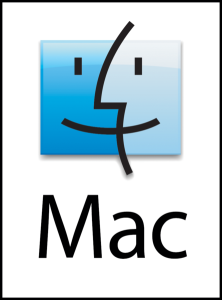TL;DR - You can't use X-Face because compface isn't available, and you can't use "Face" because of file size constraints.
-
There's also this tool (which didn't help): https://www.dairiki.org/xface/xface.php
- 2023-05-15 - with Claws Mail 4.1.1 on Windows 11 - Failed
- (date not recorded) - with Claws Mail (version not recorded) on Windows (version not recorded) - Failed
-
(date not recorded) - with Claws Mail (version not recorded) on Linux (distribution not recorded) - Success, but notes were not taken. I am not sure if, and where, any data might be archived.
[unresolved] - Face ∞
1. Use GIMP to save your image as an .xbm file.
2. Launch Windows Subsystem for Linux 2
3. Use ImageMagick to convert it:
\sudo \apt-get update \sudo \apt-get install imagemagick file_source="image.xbm" file_target="image" # Note that although 48x48 is the maximum supported, there is a serious file size constraint, and so it's best to significantly reduce the size. \convert ./"$file_source" -monochrome -resize 24x24! "$file_target".temp.pgm \convert "$file_target".temp.pgm -resize 24x24 -colors 2 -dither FloydSteinberg image "$file_target".face \rm --force "$file_target".temp.pgm \echo "Confirm that this file is less than 725 bytes:" \ls -l "$file_target".face
Unfortunately, Claws Mail requires a 48x48 image, and that cannot be generated by the above means. I also cannot create a 24x24 first, and then upscale that to 48x48. Maybe there's a way to do a more lossy conversion?
4. Configure Claws Mail:
- Open Claws Mail
- Configuration > Edit accounts
- Select your account and either
double-clickor click[Edit] - Send
- Header: [x] Add user-defined header
- Click
[Edit]next to Add user-defined header - Header: Face
-
Next to Value, click
[Browse]
Fails because it both requires 48x48 and an image of less than 725 bytes.
[Cannot work] - X-Face ∞
1. Use GIMP to save your image as an .xbm file.
2. Launch Windows Subsystem for Linux 2
3. Use ImageMagick to convert it to a .xface file:
\sudo \apt-get update \sudo \apt-get install imagemagick file_source="image.xbm" file_target="image.xface" \convert "$file_source" -monochrome -resize 48x48! "$file_target"
4. Configure Claws Mail:
- Open Claws Mail
- Configuration > Edit accounts
- Select your account and either
double-clickor click[Edit] - Send
- Header: [x] Add user-defined header
- Click
[Edit]next to Add user-defined header - Header: X-Face
-
Next to Value, click
[Browse]
Fails because compface doesn't exist/work on Windows. :(